Cornell Notes Example for Effective Note-Taking

Introduction: Mastering Note-Taking with this Cornell Notes Example
Taking effective notes isn’t just about writing down what you hear; it’s about engaging with the material actively to improve understanding and retention. The Cornell Notes system, developed by Walter Pauk, an education professor at Cornell University, provides a structured approach that encourages active learning and makes information review simple and organized. This Cornell Notes example will show how a well-structured page can streamline your studying and deepen your comprehension. For more on building effective study habits, check out our guide on Easy Study Tips for Better Grades
In this article, we’ll dive into how the Cornell Notes method works, why it’s so effective, and how you can start using it to take more efficient study notes today.
What is the Cornell Notes System?
The Cornell Notes system is a unique layout that divides a page into three main sections:
- Cue Column: A narrow section on the left for questions, main ideas, or keywords.
- Note-Taking Area: A wider section on the right for taking detailed notes.
- Summary Section: A small area at the bottom for summarizing the main points.
This layout encourages you to process information as you go, helping to break down complex material and improve long-term retention.

Why is the Cornell Notes System Effective?
The Cornell Notes example is popular for a reason—it’s designed to help you retain information and make studying easier. Here’s why it works so well:
- Encourages Active Learning: By summarizing and asking questions, you engage with the material instead of passively copying information.
- Promotes Better Understanding: The system forces you to identify key points and ideas, which deepens comprehension.
- Eases Exam Preparation: The structured layout makes it easy to review essential points and self-test by covering parts of the page.
- Encourages Consistent Review: The Summary Section at the bottom makes it easy to quickly revisit and reinforce key points.
How to Set Up a Cornell Notes Page
Here’s a quick guide to setting up your Cornell Notes page:
- Divide the Page: Draw two vertical lines on the page. The left column (Cue Column) should take up about one-third of the page, and the right column (Note-Taking Area) the remaining two-thirds.
- Add a Summary Section: Draw a horizontal line near the bottom, about 2 inches high. This will be your Summary Section.

Steps to Using Cornell Notes for Effective Studying
Using this Cornell Notes example system effectively involves more than just setting up the page. Here’s a step-by-step approach:
1. During Class or Lecture: Take Notes in the Right Column
- Write down main ideas, facts, and explanations in the Note-Taking Area.
- Focus on keywords rather than full sentences to keep it concise.
- If the lecture is fast-paced, use abbreviations or shorthand.
2. After Class: Summarize and Reflect in the Left Column
- Once the class is over, go back and add questions or keywords to the Cue Column.
- Think about what questions a teacher might ask on an exam or what key terms you’ll need to remember.
- This step encourages review and helps you identify what’s essential.
3. Write a Summary at the Bottom
- In the Summary Section, briefly summarize the main points of your notes.
- Aim for 2-3 sentences, focusing on the big picture.
- This summary helps reinforce what you’ve learned and serves as a quick review reference.

Example Questions to Use in the Cue Column
The Cue Column is a powerful tool for self-testing and reinforcing key ideas. Here are some example questions you might ask:
- What are the main points of this lesson?
- How does this concept connect to what I already know?
- Why is this information important?
- How can I apply this to real-life situations?
By actively creating questions, you’ll improve your understanding and make it easier to quiz yourself when reviewing later.

Tips for Getting Started with Cornell Notes
The Cornell Notes system can be a game-changer, especially when used consistently. Here are some quick tips to help you start strong:
- Use Bullet Points: Keep your notes simple by using bullet points instead of full sentences.
- Highlight or Color Code: Emphasize key terms or definitions with colors or highlights.
- Paraphrase in Your Own Words: This reinforces understanding and helps you remember information more easily.
- Review Regularly: Schedule short weekly review sessions to revisit your notes, focusing on the Cue Column and Summary Section.
- Use the Summary Section for Quick Recall: As you review, read only the summary and see how much you can remember before diving back into the notes.
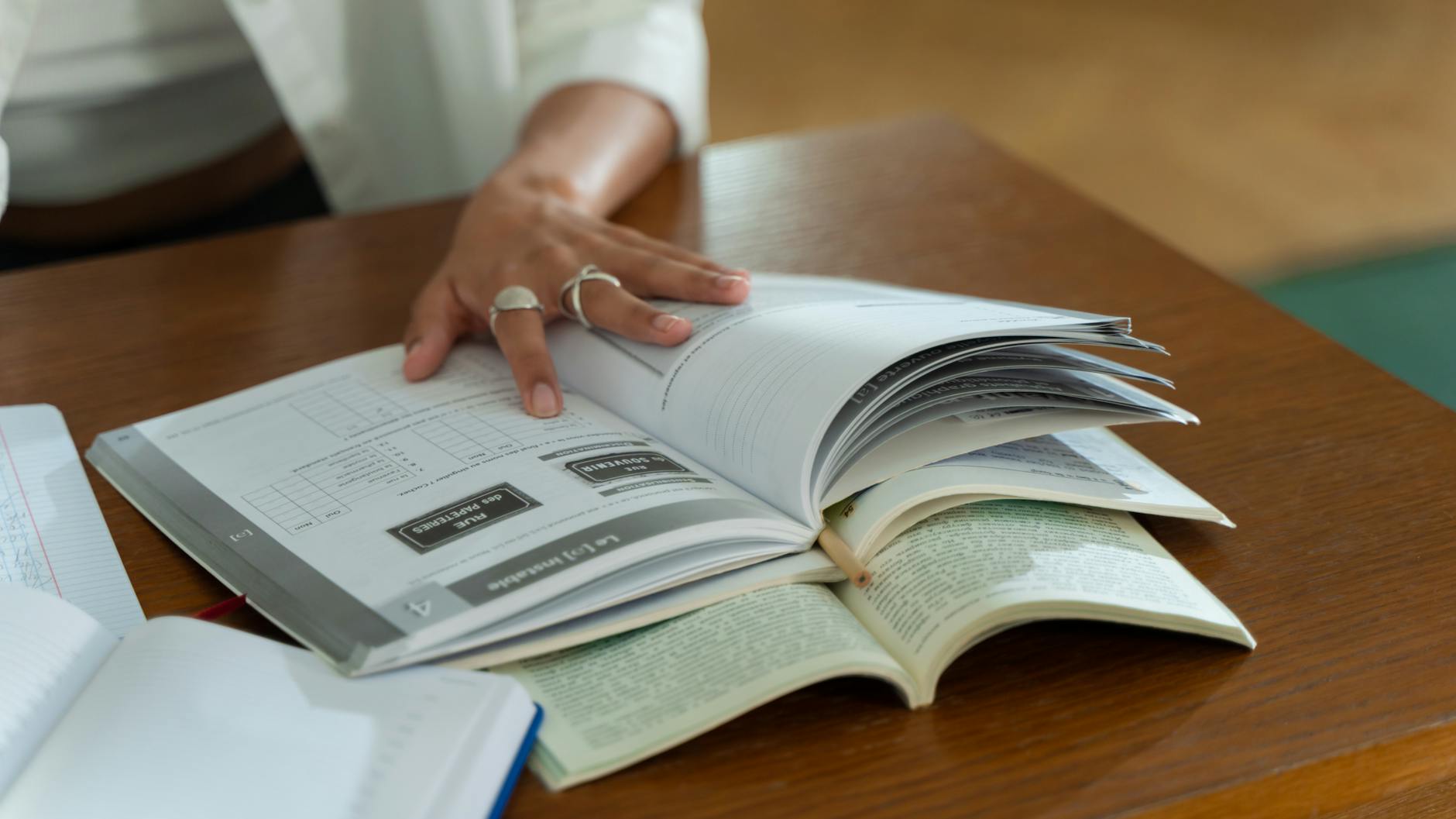
How to Use Cornell Notes for Exam Preparation
The Cornell Notes system is especially useful when it comes to studying for exams. Here’s a simple approach to using your Cornell Notes for test preparation:
- Cover and Recite: Cover the Note-Taking Area and try to recall details based on the cues or questions in the Cue Column.
- Quiz Yourself: Use the questions you’ve written in the Cue Column as a self-quiz.
- Summarize Key Points: After reviewing each page, write a 1-2 sentence summary to reinforce what you’ve learned.
- Focus on Weak Areas: Spend extra time on sections where you struggled to recall information.
By incorporating regular review and self-quizzing, the Cornell Notes system becomes a valuable study tool that helps you prepare confidently.
Summary: The Cornell Notes System in Action
The Cornell Notes system is a structured, effective way to take and review notes. Here’s a quick recap of its main benefits:
- Organized Structure: Separates notes into digestible sections.
- Enhanced Retention: Involves actively engaging with the material.
- Easy Review: Helps you focus on key points and self-test.
- Improved Focus: Promotes clarity and understanding, reducing the need to re-read lengthy notes.
By dedicating a few extra minutes to setting up and reviewing your notes, you’ll find it easier to understand and retain complex information.
Final Thoughts
Starting with the Cornell Notes system is easy and can make a noticeable difference in your study routine. With a little practice, you’ll be able to take clear, organized notes that help you retain information better and perform better in exams or presentations. Grab a notebook, set up your first Cornell Notes page, and see how this system transforms your note-taking experience.


